问题描述
在使用MySQL数据库做Java项目开发时,会需要插入数据到数据库,也会需要通过接口返回数据库中的数据,这其中就可能会碰到Java程序中的时间与保存到数据库中的时间不一致的问题。
涉及的对象
时区问题的产生,会受到系统中的三个对象影响,第一个MySQL数据库,第二个连接数据库的JDBC,第三个是Java程序中的序列化模块。下面对这三者进行分析。
MySQL
查询时区
MySQL数据库是有时区的,可以通过如下语句查询:1
SHOW VARIABLES LIKE "%time_zone%";
得到的结果类似如下: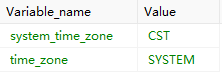
system_time_zone是指运行 MySQL 服务的服务器的时区,要改变该参数值,通常做法是用环境变量 TZ 来指定。
time_zone是 MySQL 处理需要用到时区信息的数据时所使用的时区,如果不显式指定,默认使用 system_time_zone。
上图中,system_time_zone的值是CST,这其实是一个比较混乱的时区,它包含了四个不同时区:
- Central Standard Time (USA) UT-6:00 美国标准时间
- Central Standard Time (Australia) UT+9:30 澳大利亚标准时间
- China Standard Time UT+8:00 中国标准时间
- Cuba Standard Time UT-4:00 古巴标准时间
经测试,本文示例中使用MySQL时区实际是中国标准时间这个时区。测试方式可以通过执行如下语句确定。1
SELECT NOW();
设置时区
MySQL可以通过如下几种方式设置时区(time_zone)。
第一种是sql客户端执行命令:1
mysql> SET GLOBAL time_zone = '${timezone}';
或者1
mysql> SET time_zone = '${timezone}';
区别是前者是全局设置,针对所有连接,后者只针对当前连接的客户端生效。可以通过执行mysql> flush privileges;使命令立即生效。
这种命令行的设置当 MySQL 服务重启之后就会失效。
第二种方式是在启动MySQL服务时增加参数--default-time-zone='${timezone}'。
第三种是修改MySQL的配置文件,在my.cnf中的 [mysqld]配置项下面增加 default-time-zone='${timezone}'。注意:一定要在 [mysqld] 之下加 ,否则会出现类似于unknown variable 'default-time-zone=+8:00'这种报错。
timezone可以设置为那些值呢?
- 可以设置为
'SYSTEM'表示使用服务器的时区。 - 可以使用 UTC 偏移量,如
'+10:00','-6:00'等。 - 可以使用时区名,如
'Europe/Helsinki','US/Eastern','MET'等,注意只有在 MySQL 中有时区信息表并且有相应信息数据的时候才能使用时区名(在/usr/share/zoneinfo目录下)。
插入数据
MySQL中存储时间可以使用TIMESTAMP类型或者DATETIME类型,当插入数据保存的时候会有不同。先看一个示例,我们创建一个测试表:1
2
3
4
5
6CREATE TABLE `t_test_time` (
`id` INT(11) NOT NULL AUTO_INCREMENT,
`create_timestamp` TIMESTAMP NULL DEFAULT NULL,
`create_datetime` DATETIME NULL DEFAULT NULL,
PRIMARY KEY (`id`) USING BTREE
)
执行如下语句插入一条数据:1
INSERT INTO t_test_time(id, create_timestamp, create_datetime) VALUES (1, '2021-01-01 14:32:12', '2021-01-01 14:32:12');
可以通过客户端工具查看这条数据。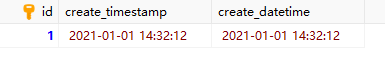
这看起来似乎没什么异样。前面提到了我们使用的数据库实际上使用的是'+08:00'这个timezone,那么我们修改一下timezone会有什么现象呢?执行set time_zone = '+07:00';后可以再次查看,发现 create_timestamp 这个字段存储的值变了。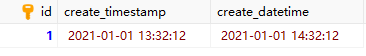
是什么原因导致的?实质上是TIMESTAMP类型数据保存的是一个时间戳(时间戳是指格林威治时间1970年01月01日00时00分00秒(北京时间1970年01月01日08时00分00秒)起至现在的总豪秒数),保存的时候会根据数据库的timezone进行相应计算(这个例子中减8个小时的毫秒数),查询的时候也会会根据timezone计算(这个例子中是加上了7个小时的毫秒数),而DATETIME类型的数据则是插入的时候是什么值就原样存储,不做任何转换,查询的时候也是原样返回不做任何处理,所以就有了上面的结果。
所以我们可以知道TIMESTAMP类型的数据存储的是一个绝对值,查询时会转成 MySQL 的 timezone 对应的值,当 timezone 改变之后它仍能得到一个正确的结果,而DATETIME类型的数据则会在MySQL时区变化后不能正确地表示对应的时间了。
JDBC
接下来我们看看JDBC对时区有什么影响。
MyBatis
首先本文演示项目中是用到了MyBatis这个OOM框架,并且使用 xml 配置文件的方式执行 SQL,在 xml 配置文件中通常会需要配置 ResultMap,也就是数据库的列对实体类的属性做映射。一般情况下,我们会使用java.util.Date作为实体类的日期类型,在 JDBC 中时间的类型有三种jdbcType,分别是 DATE、TIME 和 TIMESTAMP,jdbcType="DATE"查询得到的数据格式是yyyy-MM-dd(只有日期),jdbcType="TIME"查询得到的数据格式是HH:mm:ss(只有时分秒、毫秒),只有设置了jdbcType="TIMESTAMP"才能获得完整的时间描述,也就是既包含日期又包含时间。所以一般实体类的属性是java.util.Date类型的话,在 MyBatis 的配置文件中会设置jdbcType="TIMESTAMP"。注:对于java.util.Date类型的字段,如果配置文件中不指定jdbcType,MyBatis的默认也是TIMESTAMP。
因此,基于本文中的演示示例可以简单写一个查询、插入功能。1
2
3
4
5
6
7
8
9
10
11
12
13
14
15
16<resultMap id="BaseResultMap" type="com.lzumetal.springboot.demodatabase.entity.TestTime">
<result column="id" jdbcType="INTEGER" property="id" />
<result column="create_timestamp" jdbcType="TIMESTAMP" property="createTimestamp" />
<result column="create_datetime" jdbcType="TIMESTAMP" property="createDateTime" />
</resultMap>
<select id="getById" resultMap="BaseResultMap">
select id, create_timestamp, create_datetime
from t_test_time
WHERE id = #{id}
</select>
<insert id="insert" parameterType="com.lzumetal.springboot.demodatabase.entity.TestTime">
insert into t_test_time (create_timestamp, create_datetime)
values (#{createTimestamp,jdbcType=TIMESTAMP}, #{createDateTime,jdbcType=TIMESTAMP})
</insert>
数据库配置
在jdbcURL中我们可以指定serverTimezone参数,这里暂时设置为GMT+0看看会有什么结果。1
2
3
4spring.datasource.url=jdbc:mysql://192.168.0.100:3306/test?characterEncoding=UTF-8
spring.datasource.username=root
spring.datasource.password=123456
spring.datasource.driver-class-name=com.mysql.cj.jdbc.Driver
MySQL 的jar包中关于serverTimezone配置的源码位于com.mysql.cj.protocol.a.NativeProtocol的configureTimezone方法中。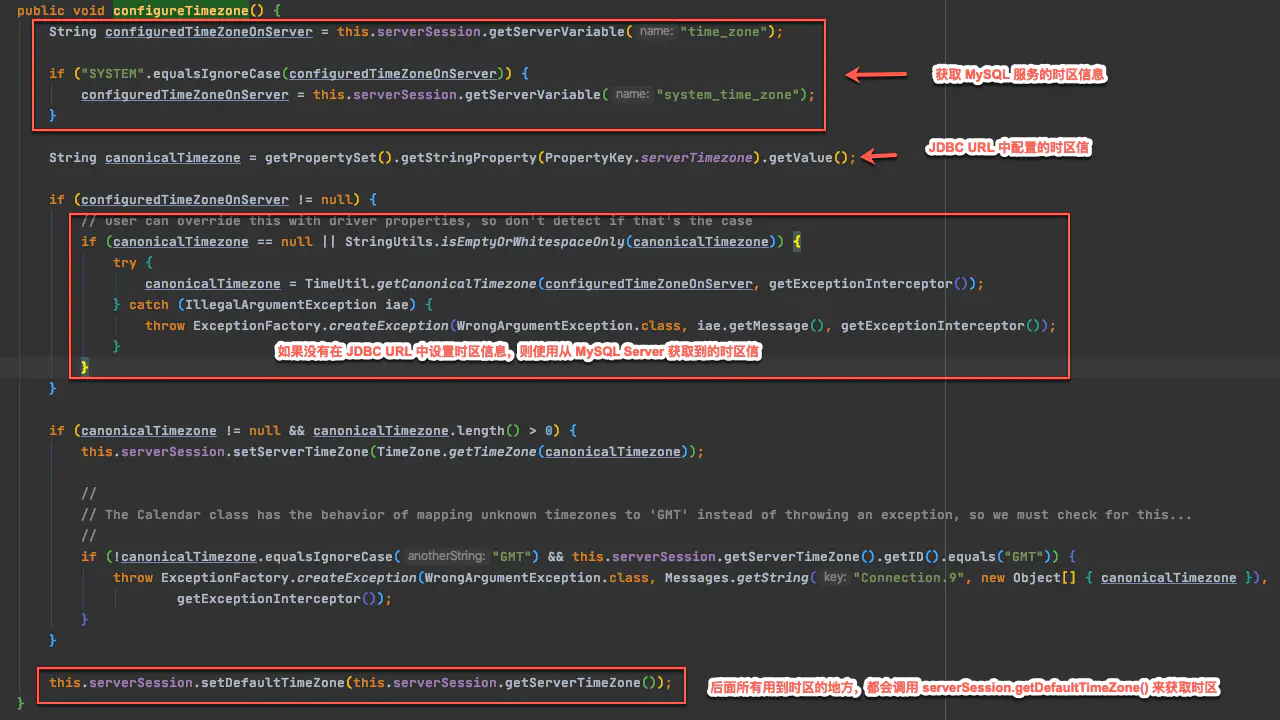
测试代码
其他相关的代码如下:
dao1
2
3
4
5
6
7
public interface TestTimeMapper {
TestTime getById(@Param("id") Integer id);
void insert(TestTime entity);
}
service1
2
3
4
5
6
7
8
9
10
11
12
13
14
15
16
17
18
19
204j
public class TestTimeService {
private TestTimeMapper testTimeMapper;
public TestTime getById(Integer id) {
return testTimeMapper.getById(id);
}
public void addOne() {
Date now = new Date();
TestTime entity = new TestTime();
entity.setCreateTimestamp(now);
entity.setCreateDateTime(now);
log.info("插入数据|{}", entity);
testTimeMapper.insert(entity);
}
}
controller1
2
3
4
5
6
7
8
9
10
11
12
13
14
15
16
17
18
19
20
21
22
234j
("/time")
public class TimeController {
private TestTimeService testTimeService;
("/getById")
public ResponseData getById(Integer id) {
TestTime testTime = testTimeService.getById(id);
log.info("根据id查询|{}", testTime);
return ResponseData.data(testTime);
}
("/addOne")
public ResponseData addOne() {
testTimeService.addOne();
return ResponseData.success();
}
}
测试
使用 postman 测试查询接口,可以看到打印的日志:1
c.l.s.d.controller.TimeController : 根据id查询|TestTime(id=1, createTimestamp=Fri Jan 01 22:32:12 CST 2021, createDateTime=Fri Jan 01 22:32:12 CST 2021)
通过jdbc从数据库中查出的时间多了8个小时,但postman中接口返回数据又是正常的。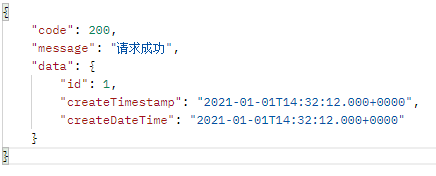
这种现象肯定是不正常的,接下来我们再调用新增接口看看,日志打印:1
c.l.s.d.service.TestTimeService : 插入数据|TestTime(id=null, createTimestamp=Wed Jan 26 11:08:00 CST 2022, createDateTime=Wed Jan 26 11:08:00 CST 2022)
查看数据库: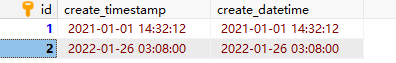
数据库保存的时间少了8个小时。
原因分析://todo 待分析
解决办法:前面我们已经分析了本文使用的数据实际的 timezone 参数应该是 GMT+08:00,所以在项目的jdbcURL配置项中也要配置serverTimezone=GMT+8,配置之后可以看到打印的日志和数据库中数据可以匹配上了。1
spring.datasource.url=jdbc:mysql://192.168.0.100:3306/test?characterEncoding=UTF-8&serverTimezone=GMT%2B8
Jackson
上面修改了jdbcURL的serverTimezone=GMT+8后,会看到又出现了另外一个问题,用postman调用接口返回的时间不是数据库中查到的时间,而是少了8个小时。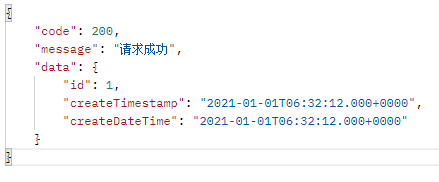
这是因为SpringBoot对响应数据默认使用Jackson进行序列化,在@JsonFormat这个注解中也有一个时区属性,默认是使用UTC,也就是0时区的时间,所以就减去了8个小时。1
2
3
4
5
6
7
8
9/**
* Value that indicates that default {@link java.util.TimeZone}
* (from deserialization or serialization context) should be used:
* annotation does not define value to use.
*<p>
* NOTE: default here does NOT mean JVM defaults but Jackson databindings
* default, usually UTC, but may be changed on <code>ObjectMapper</code>.
*/
public final static String DEFAULT_TIMEZONE = "##default";
解决办法:
日期类型的字段上加
@JsonFormat注解,并且属性值设置为timezone="GMT+8"。1
2
3
4
5(timezone = "GMT+8")
private Date createTimestamp;
(timezone = "GMT+8")
private Date createDateTime;配置一个bean。
1
2
3
4
5
public Jackson2ObjectMapperBuilderCustomizer jacksonObjectMapperCustomization() {
return jacksonObjectMapperBuilder ->
jacksonObjectMapperBuilder.timeZone(TimeZone.getTimeZone("GMT+8"));
}springboot 配置的方式。
1
spring.jackson.time-zone=GMT+8
总结
- 数据库设计时,最好统一使用
TIMESTAMP类型。 - jdbcURL中的
serverTimezone要和数据库保持一致。